Developer Experience
how, in practice, develop RosaeNLG templates efficiently
Initial setup:
-
use VSCode as it has syntax highlighting for Pug - which is 90% the same as RosaeNLG
-
fork the boilerplate project
-
run
npm install
Develop:
-
open a terminal within VSCode
-
in that terminal run
npx rosaenlg-cli -l fr_FR -w templates\phoneCli.pug -
just modify a template, save, and the result will be rendered in real time in the terminal
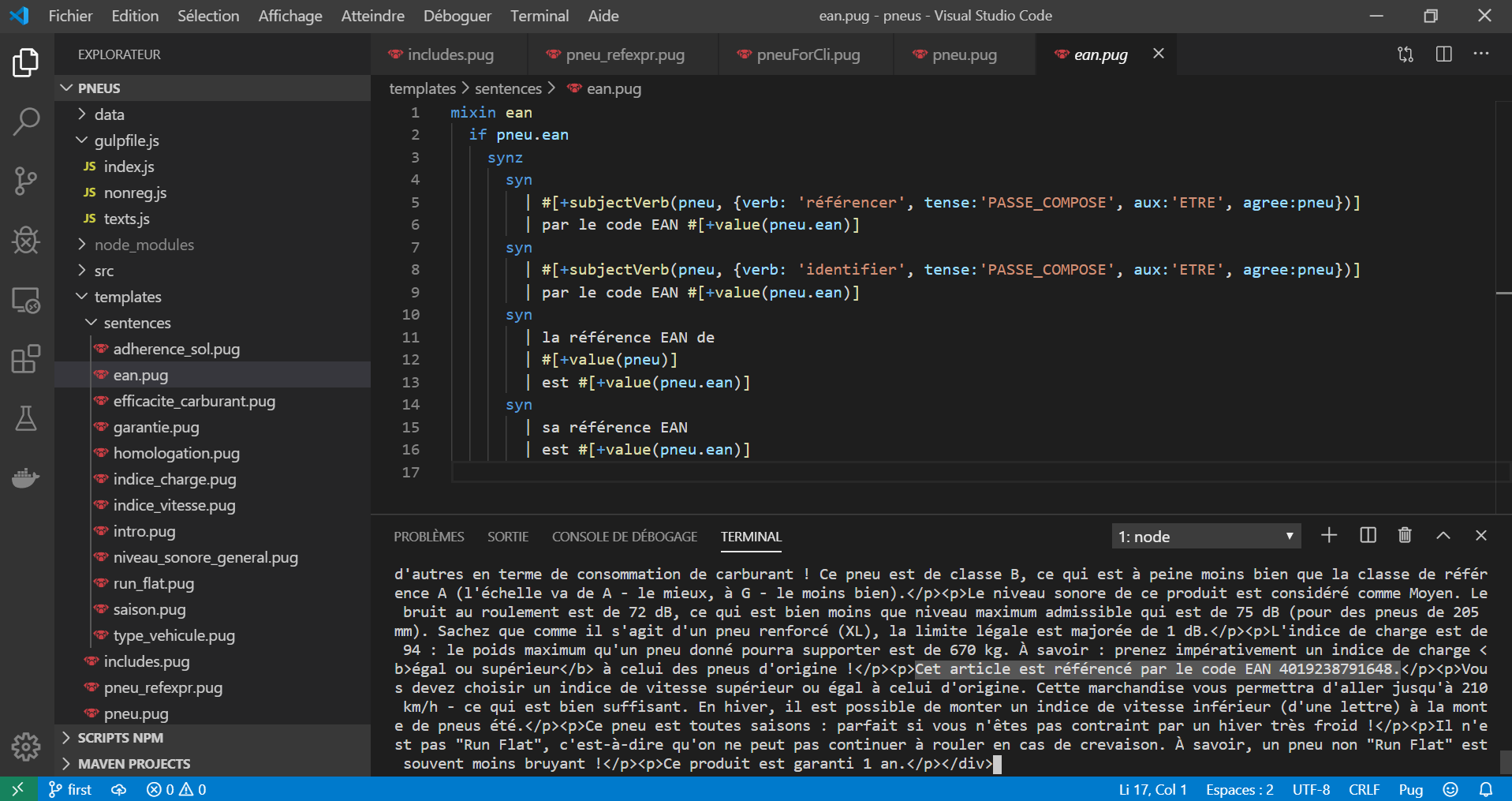
The phoneCli.pug template contains sample data: this is practical for development and debug, but that’s all: your real data should no stay in templates.
Render:
-
just use
gulp textsto render texts in an HTML file -
adapt to generate a JSON file or whatever
Deploy to use as an API:
-
create a RosaeNLG server somewhere, AWS etc. with docker:
docker run -p 80:5000 -i registry.gitlab.com/rosaenlg-projects/rosaenlg/server:latest -
run
gulp packageto get your packaged template indist/ -
push your template to your server using the API:
POSTon/templates -
render:
POSTto/templates/phones/render